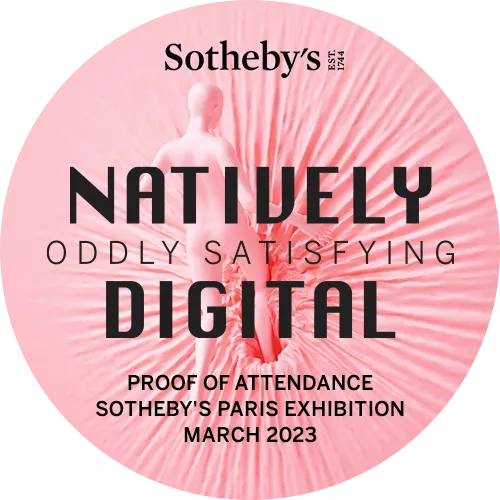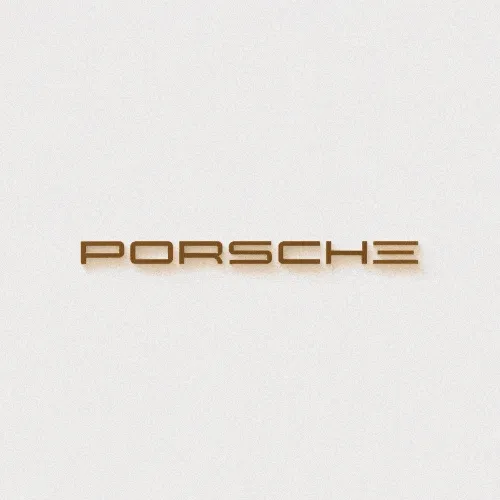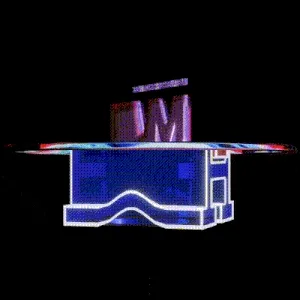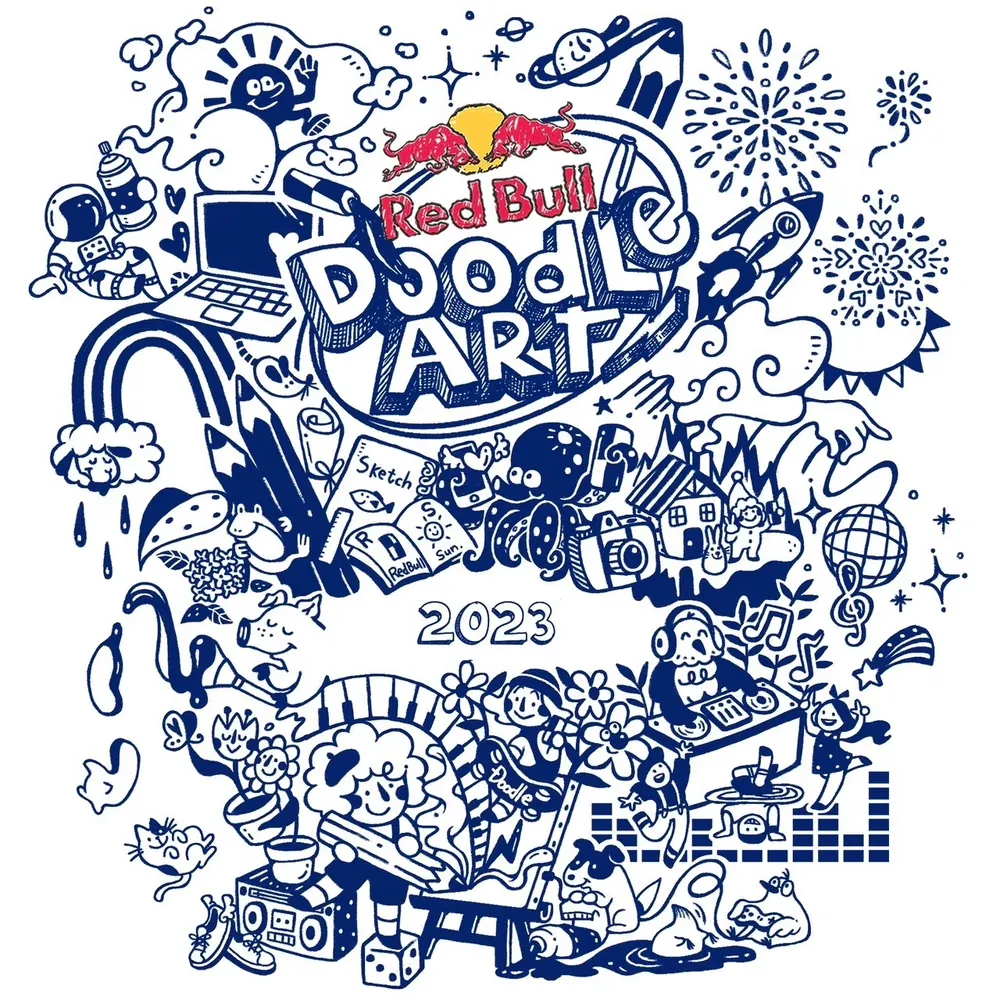POAPs are bookmarks for your life
WHAT IS POAP?
POAP: A Protocol
POAP, short for "Proof of Attendance Protocol," allows you to mint memories as digital mementos we call "POAPs." Give POAPs to people for sharing a memory with you.
About the protocolPOAP: A Platform
All of your POAPs are displayed in the POAP app, so you can remember the good times wherever you are. An ecosystem of applications brings your POAPs to life.
How to use POAPHOW DOES POAP WORK?
Mint
Each POAP is created to tell a story. Preserve your most important memories forever on the blockchain with words and pictures that bring back the moment.
It's as easy as filling out a form.
Drop
Connect collectors to shared history. When you drop a POAP, you give collectors a chance to own their memories. Use the POAP platform to give collectibles directly to collectors.
Connect
Make your memories live forever.
After minting, POAPs unlock a variety of experiences. From group chats to discounts, paint parties and more, POAPs keep the good times alive.
WHO USES POAP?
Organizations large and small use POAPs to connect with their communities and celebrate their fans.

Enterprise Solutions
If you are a large organization, brand, or agency looking to strategically partner with POAP - contact us to learn more about our premium enterprise capabilities.
Explore Enterprise SolutionsPOAP Inc built the Proof of Attendance Protocol.
Conceived in 2019 and established in 2021, we created the undisputed standard for collectible proofs of attendance, with millions of proofs minted to date.
We envision a world where the memories we make are truly ours, and everyone has the opportunity to be a part of history.